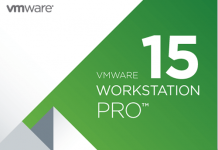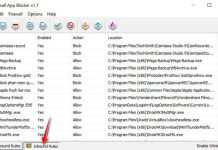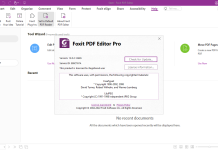Tóm tắt nội dung
Master Key is a software that helps users practice typing with 10 fingers and improve their typing skills effectively thanks to the rich vocabulary in each test. The software will calculate the number and frequency of incorrect and unreasonable keystrokes of the user. This article will guide you how to download and install this software.
Outstanding features of Master Key software
- Help users type 10 fingers
- Help users how to properly position their hands
- Support on many different languages
- Mistake action statistics feature
- Support many exercises on finger keys
Instructions for downloading and installing Master Key software
First, click on the link below to download the latest and fully updated Master Key software installation today.
Download Master Key – Google Drive Link
After you download it successfully, use WinRaR decompression software to extract the file.
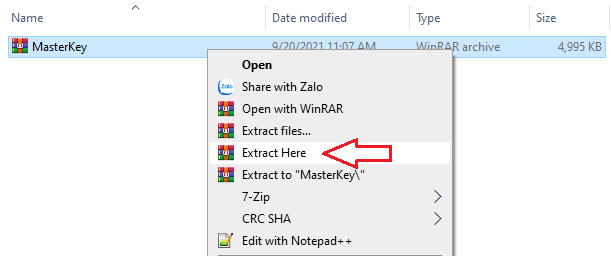
After successfully extracting, click on the installation file to install the software.
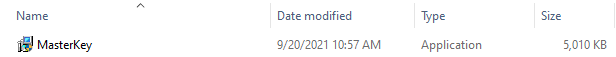
You click Next.

You continue to click Next.
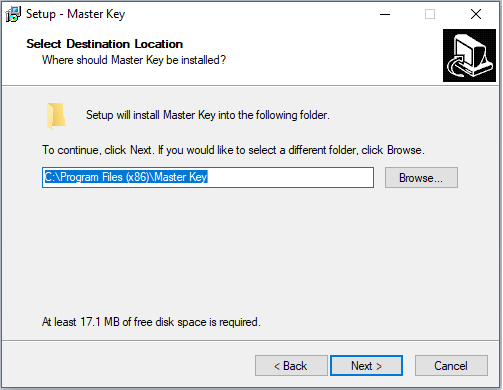
You click Next to continue.
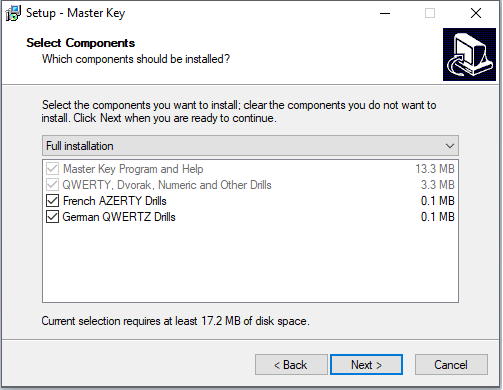
You continue to click Next.
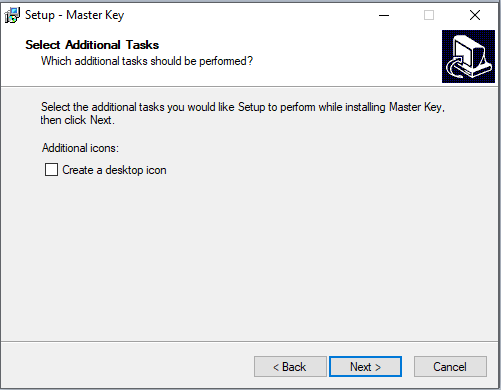
Click Install to install the software.
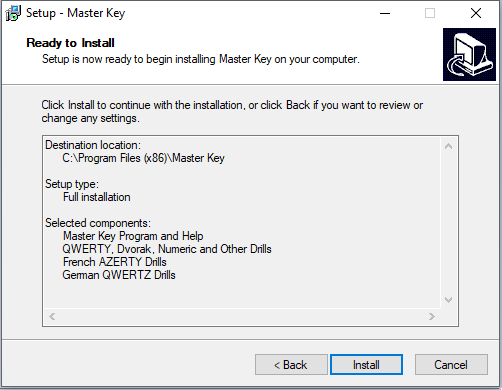
Click Finish to finish the installation process.
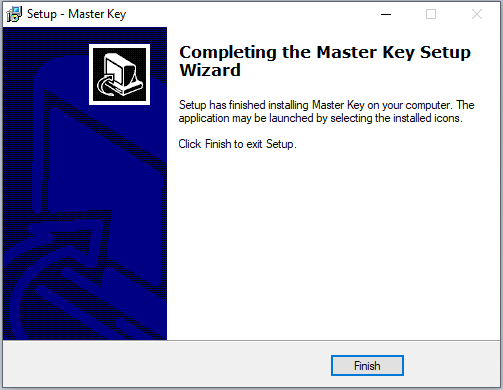
This is the main interface of the software after successful installation.
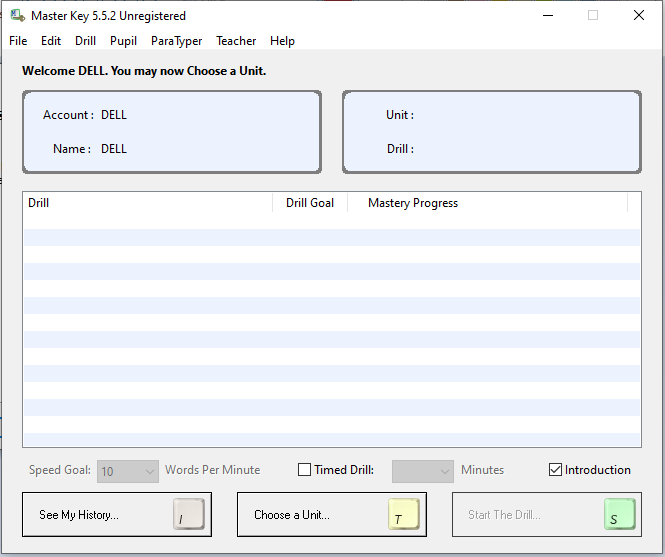
So you have completed the steps to download and install the Master Key software. If you encounter any problems during the implementation, please comment below this article. Good luck!