Tóm tắt nội dung
Typing Test là phần mềm luyện gõ 10 ngón được đánh giá cao hiện nay, phù hợp với mọi đối tượng từ học sinh, sinh viên đến dân văn phòng. Ở bài viết này mình sẽ hướng dẫn các bạn tải và cài đặt phần mềm này nhé.
Tính năng nổi bật của Typing Test
- Học qua hình ảnh: Bàn phím được đánh dấu màu sắc sinh động, giúp người dùng ghi nhớ vị trí phím nhanh chóng.
- Bài tập từng bước: Mỗi bài học giới thiệu một vài phím mới cùng bài tập thực hành từ đơn giản đến phức tạp, giúp rèn luyện kỹ năng gõ phím hiệu quả.
- Cá nhân hóa: Phần mềm ghi nhận điểm yếu và tạo bài tập luyện tập riêng cho từng người dùng.
Đánh giá và theo dõi tiến độ:
- Kiểm tra kỹ năng: Typing Master cung cấp các bài kiểm tra đánh giá tốc độ và độ chính xác khi gõ phím của người dùng.
- Thống kê chi tiết: Hệ thống thống kê ghi lại quá trình luyện tập của người dùng, bao gồm tốc độ và độ chính xác theo ngày, tuần, giúp theo dõi tiến độ một cách hiệu quả.
Công cụ hỗ trợ thông minh:
- Typing Meter: Tiện ích phân tích hoạt động gõ phím, giúp người dùng nhận diện điểm yếu và cải thiện kỹ năng.
- Hỗ trợ đa dạng: Typing Master hỗ trợ nhiều loại bàn phím và kiểu gõ cho nhiều ngôn ngữ khác nhau.
Những lợi ích khi sử dụng Typing Master 10:
- Cải thiện tốc độ và chính xác khi gõ phím.
- Tiết kiệm thời gian khi bạn soạn văn bản
- Giúp tăng khả năng tập trung và tư duy logic hơn..
- Giảm thiểu lỗi chính tả và sai sót khi nhập liệu.
- Đơn giản phù hợp cho mọi người, không yêu cầu trình độ.
Hướng dẫn tải và cài đặt phần mềm Typing Test
Đầu tiên bạn truy cập vào link google drive bên dưới để tải phần mềm mới nhất năm 2021 Typing Test.
Link tải google drive phần mềm Typing Test
Sau khi tải xong bạn hãy giải nén bằng phần mềm giải nén WinRar này nhé.
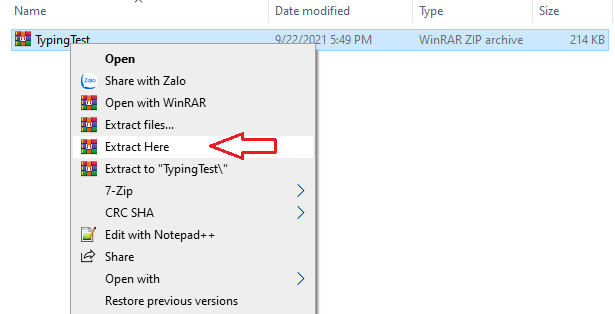
Sau khi giải nén thành công click vào file cài đặt để cài đặt phần mềm.
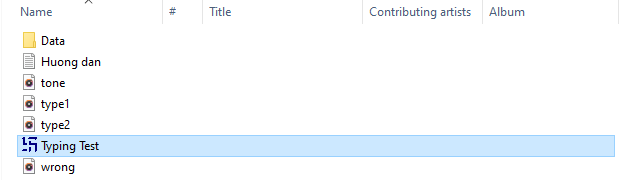
Phần mềm đã có sẵn văn bản mặc định, bạn chỉ cần gõ theo nó hoặc có thể tự tay chọn văn bản muốn thêm.
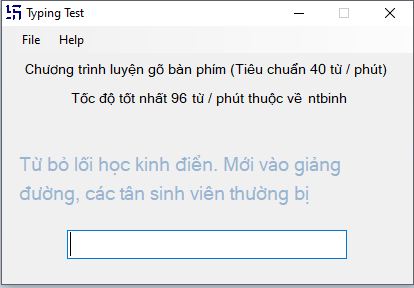
Như vậy là bạn đã hoàn thành xong các bước tải và cài đặt phần mềm Typing Test. Nếu trong quá trình thực hiện bạn gặp bất kỳ vấn đề gì hãy bình luận bên dưới bài viết này nhé. Chúc may mắn!

